key features of GitHub
GitHub For Freasher
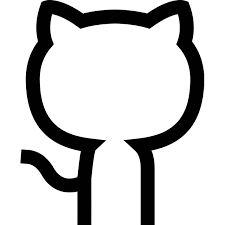
Feature 1
Version Control: GitHub’s Git provides powerful version control capabilities, allowing developers to track changes in their code, manage multiple versions, and collaborate smoothly. Its user-friendly interface makes it easier to commit changes, create branches, and merge code.
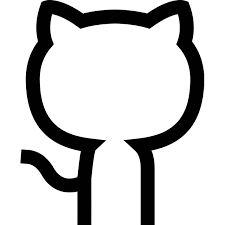
Feature 2
Collaboration Tools: GitHub provides critical collaboration tools such as pull requests for proposing and reviewing code changes, issue tracking for efficiently managing tasks and defects, and project boards for coordinating workflows. These elements improve teamwork by facilitating better communication and coordination among team members.
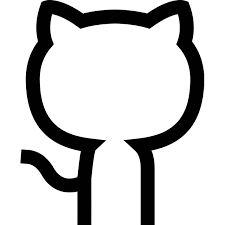
Feature 3
Community and Open Source: GitHub is a thriving hub for open-source development, hosting millions of repositories across diverse domains. Developers leverage GitHub to discover projects, contribute code, and engage with a global community. Social features such as stars, forks, and discussions foster collaboration, knowledge sharing, and networking within the developer community.
What is GitHub?
GitHub, along with a slew of other IT giants, have joined together to provide a suite of tools and services to the student community for no cost in order to bring out the best in them, introduce them to the IT world early on, and influence their minds and careers at a young age. The tools and services include a desktop integrated development environment (IDE), domain and web hosting, cloud access, AWS cloud service training, collaboration with professionals, and Azure cloud services for application development and hosting. Students aged 13 and over who are linked with a college or school are eligible to enroll and take advantage of this opportunity to shape their futures. Students can develop their applications on Azure, AWS, or DigitalOcean servers.
How do use GitHub for Students?
GitHub, along with its partners, offers an excellent platform for students to tap their potential and prove themselves. Here are some of the use cases detailed below.
- Develop Impressive Projects
Students can make use of the facilities made available to them by GitHub and create an end-to-end project in an Open-source environment in their area of interest. They can do something innovative that will be useful for developers.
- Publicize the work done
GitHub offers a perfect platform for students to showcase their work in public media. They can also elicit improvements to their work from the developer community.
- Access to repos
GitHub holds a lot of useful information needed for students on their projects as well as in the academic curriculum. Students can refer to the repositories available abundantly in GitHub and get benefits
- Collaboration
GitHub provides a wonderful opportunity for students to collaborate with other project members, be they other students or professional developers. It teaches them the art of collaborative working, the power of teamwork, and many other soft skills.
How it work for students?
After getting login details and GitHub approvals, students can start their activities in:
- They can develop their own projects and invite others to improve them.
- Information from many repositories can be accessed by them
- They can collaborate in many other projects as a team member
- Post their work on GitHub for others to view and appreciate it
- Join in any social group in GitHub and actively participate in interchanging information within the GitHub portal
How to start the Github account opening process

Opening a GitHub account is a straightforward process. Here’s a step-by-step guide:
- Visit the GitHub website: Go to the GitHub website by typing “github.com” in your web browser’s address bar.
- Sign Up: On the GitHub homepage, you’ll find a “Sign Up” button. Click on it to start the registration process.
- Provide Details: You’ll be asked to provide some basic information to create your account. This typically includes your username, email address, and a strong password. Enter these details in the respective fields.
- Set Up Your Profile: After completing the verification process, you’ll be prompted to set up your profile. You can upload a profile picture, provide a brief bio, and customize your profile settings according to your preferences.
- Explore GitHub: Once your account is set up, you can start exploring GitHub by browsing repositories, following other users, and getting involved in open-source projects.
- Start Using GitHub: You’re now ready to start using GitHub! You can create repositories to store your code, collaborate with other developers, and contribute to open-source projects
After opening a GitHub account, here are some initial steps you can take to get familiar with the platform:
- Explore the Interface: Take some time to browse the GitHub website and get comfortable with the layout. Look for features like “Repositories,” “Explore,” “Pull Requests,” and “Issues.”
- Create your first Repository: This is a like a folder to store your code projects. Start with a small personal project you’re working on or create a new one just to experiment.
- Learn about Version Control: GitHub uses Git for version control. This means it keeps track of all changes you make to your code over time. There are many resources online and on GitHub itself to help you understand Git basics.
- Follow Interesting Projects: Use the “Explore” feature to discover open-source projects that interest you. This is a great way to see how other developers structure their code and learn new approaches.
- Contribute to Open Source (Optional): Many open-source projects welcome contributions from beginners. Look for projects with “good first issue” labels and try making small contributions to gain experience.
Here are some additional tips:
- Set Up Your Profile: Add a profile picture, bio, and links to your website or portfolio (if you have one). This helps others learn about you and your skills.
- Learn Git Commands: While the GitHub interface is user-friendly, understanding basic Git commands gives you more control over your code. There are many online tutorials available.
- Engage with the Community: Don’t be afraid to ask questions or participate in discussions on GitHub. The developer community is generally welcoming and helpful to newcomers.
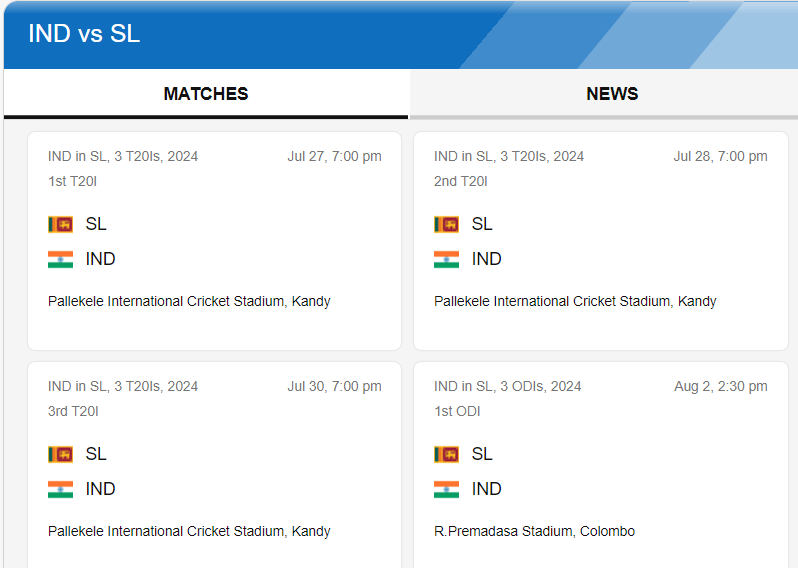

Leave a Reply